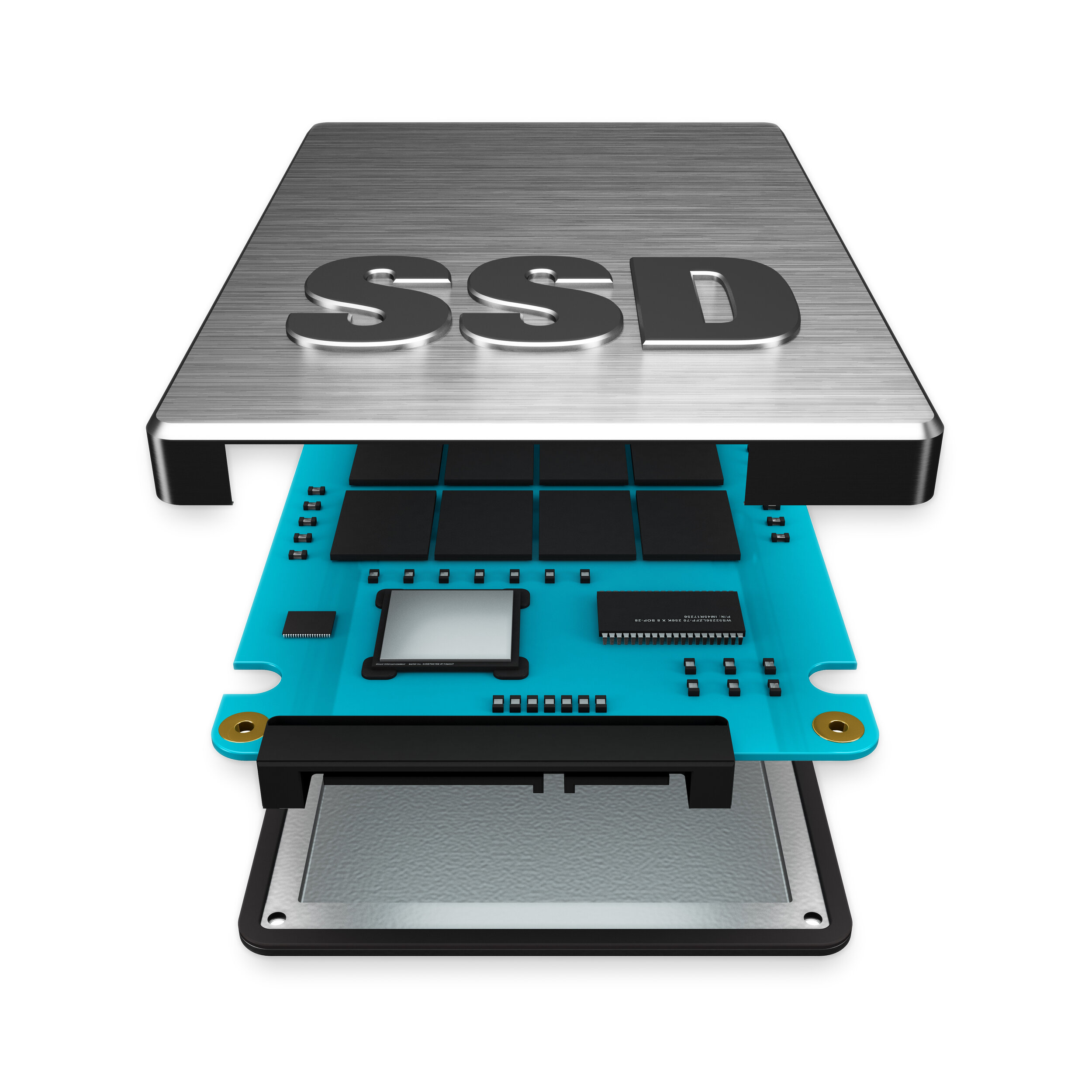MacPractice ┃ Hardware Compatibility
MacPractice is a great software. Choosing the right hardware to run MacPractice can make the difference between optimal performance and sluggish user experience. As authorized MacPractice representatives, we want to ensure that MacPractice users experience the full benefit of the premier practice management software in the Apple ecosystem by providing current information related to MacPractice hardware and software compatibility.
The complexity of MacPractice hardware compatibility requires a comprehensive understanding that we’ve gained over 16 years of working with hundreds of MacPractice offices. We understand that optimal performance is dependent upon a number of variables. Some significant factors to consider include:
Number of Users
Number of Devices
Volume of Daily Patients
Current Size of MacPractice Database
For our current recommendations for MacPractice hardware compatibility, please see the information below.
For current hardware and software compatibility specifications for MacPractice, please refer to MacPractice’s Compatibility page.